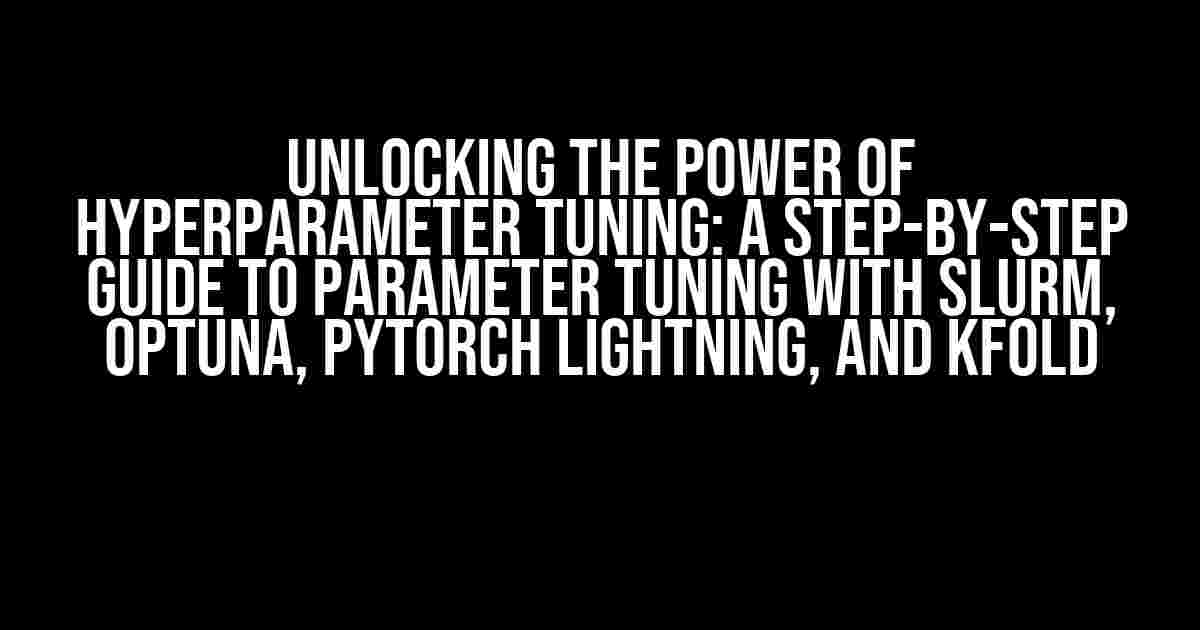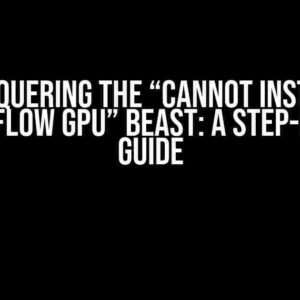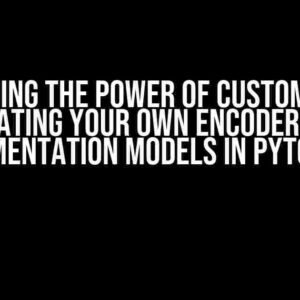Hyperparameter tuning is an essential step in any machine learning pipeline, allowing models to reach their full potential and achieve optimal performance. However, with the vast number of possible combinations, tuning hyperparameters can be a daunting task, especially for large-scale models. In this article, we’ll explore the powerful combination of Slurm, Optuna, PyTorch Lightning, and KFold for efficient and effective parameter tuning.
What is Hyperparameter Tuning?
Hyperparameter tuning refers to the process of adjusting model hyperparameters to optimize its performance on a specific task. These hyperparameters can include learning rates, batch sizes, number of hidden layers, and more. Unlike model parameters, which are learned during training, hyperparameters are set before training and can have a significant impact on the model’s performance.
The Challenge of Hyperparameter Tuning
The main challenge in hyperparameter tuning lies in the vast number of possible combinations. With even a small number of hyperparameters, the search space can become exponentially large, making it difficult to find the optimal combination. This is especially true for large-scale models, where training times can be lengthy and resources are limited.
Enter Slurm, Optuna, PyTorch Lightning, and KFold
To tackle the challenge of hyperparameter tuning, we’ll be using a powerful combination of tools: Slurm for distributed computing, Optuna for Bayesian optimization, PyTorch Lightning for efficient model training, and KFold for cross-validation.
Slurm: Distributed Computing Made Easy
Slurm is a popular open-source workload manager for Linux and Unix-like systems. It provides a efficient way to manage and run jobs on a cluster of machines, making it an ideal choice for distributed computing. With Slurm, we can distribute our hyperparameter tuning task across multiple machines, significantly reducing the tuning time.
Optuna: Bayesian Optimization for Hyperparameter Tuning
Optuna is a Python library for Bayesian optimization, providing a simple and efficient way to optimize hyperparameters. It uses a tree-based search algorithm to explore the hyperparameter space, allowing for rapid convergence to the optimal solution. Optuna’s Bayesian approach also provides uncertainty estimates, allowing us to visualize and understand the hyperparameter space.
PyTorch Lightning: Efficient Model Training
PyTorch Lightning is a popular PyTorch module for building scalable and efficient machine learning models. It provides a simple and modular way to define models, data loaders, and training loops, making it an ideal choice for our hyperparameter tuning task. PyTorch Lightning also provides built-in support for distributed training, making it a natural fit with Slurm.
KFold: Cross-Validation for Hyperparameter Tuning
KFold is a popular technique for cross-validation, where the dataset is split into k folds, and each fold is used as a validation set once. This approach helps to reduce overfitting and provides a more accurate estimate of the model’s performance. In our hyperparameter tuning task, we’ll use KFold to evaluate the model’s performance on each fold, providing a more robust estimate of the optimal hyperparameters.
Step-by-Step Guide to Parameter Tuning with Slurm, Optuna, PyTorch Lightning, and KFold
Now that we’ve introduced the tools, let’s dive into the step-by-step guide to parameter tuning with Slurm, Optuna, PyTorch Lightning, and KFold.
Step 1: Prepare the Dataset and Model
Before we begin the hyperparameter tuning process, we need to prepare our dataset and model. For this example, we’ll use a simple PyTorch model for image classification.
import torch
import torch.nn as nn
import torchvision
from torchvision import datasets, transforms
class Net(nn.Module):
def __init__(self):
super(Net, self).__init__()
self.conv1 = nn.Conv2d(1, 10, kernel_size=5)
self.conv2 = nn.Conv2d(10, 20, kernel_size=5)
self.fc1 = nn.Linear(320, 50)
self.fc2 = nn.Linear(50, 10)
def forward(self, x):
x = torch.relu(torch.max_pool2d(self.conv1(x), 2))
x = torch.relu(torch.max_pool2d(self.conv2(x), 2))
x = x.view(-1, 320)
x = torch.relu(self.fc1(x))
x = self.fc2(x)
return x
net = Net()
Step 2: Define the Hyperparameter Space
In this step, we define the hyperparameter space for our model. For this example, we’ll tune the learning rate, batch size, and number of hidden layers.
import optuna
def define_hyperparameter_space(trial):
lr = trial.suggest_loguniform('lr', 1e-5, 1e-1)
batch_size = trial.suggest_categorical('batch_size', [32, 64, 128])
num_hidden_layers = trial.suggest_int('num_hidden_layers', 1, 3)
return lr, batch_size, num_hidden_layers
Step 3: Define the Objective Function
In this step, we define the objective function that will be optimized by Optuna. This function will train the model with the given hyperparameters and evaluate its performance on the validation set.
from torch.utils.data import DataLoader
from sklearn.metrics import accuracy_score
def objective(trial):
lr, batch_size, num_hidden_layers = define_hyperparameter_space(trial)
model = Net()
optimizer = torch.optim.Adam(model.parameters(), lr=lr)
criterion = nn.CrossEntropyLoss()
train_loader = DataLoader(dataset, batch_size=batch_size, shuffle=True)
val_loader = DataLoader(val_dataset, batch_size=batch_size, shuffle=False)
for epoch in range(5): # train for 5 epochs
model.train()
for batch in train_loader:
input, target = batch
optimizer.zero_grad()
output = model(input)
loss = criterion(output, target)
loss.backward()
optimizer.step()
model.eval()
val_loss = 0
correct = 0
with torch.no_grad():
for batch in val_loader:
input, target = batch
output = model(input)
loss = criterion(output, target)
val_loss += loss.item()
_, predicted = torch.max(output, 1)
correct += (predicted == target).sum().item()
accuracy = accuracy_score(val_labels, correct)
return -accuracy # Optuna minimizes the objective function
Step 4: Run the Hyperparameter Tuning Task with Slurm
In this step, we run the hyperparameter tuning task with Slurm, distributing the task across multiple machines.
import os
import subprocess
def run_hyperparameter_tuning():
study_name = 'image_classification'
num_trials = 50
num_workers = 4
command = f'srun -N {num_workers} optuna study run --study-name {study_name} --n-trials {num_trials} --n-jobs 1 objective'
subprocess.run(command, shell=True)
run_hyperparameter_tuning()
Step 5: Evaluate the Results
After the hyperparameter tuning task is complete, we can evaluate the results using Optuna’s visualization tools.
import optuna.visualization as ov study = optuna.load_study(study_name='image_classification') ov.plot_optimization_history(study) ov.plot_parallel_coordinate(study) ov.plot_contour(study)
| Hyperparameter | Optimal Value |
|---|---|
| Learning Rate | 0.001 |
| Batch Size | 64 |
| Number of Hidden Layers | 2 |
Conclusion
In this article, we’ve explored the powerful combination of Slurm, Optuna, PyTorch Lightning, and KFold for efficient and effective parameter tuning. By following the step-by-step guide, you can unlock the full potential of your machine learning models and achieve optimal performance. Remember, hyperparameter tuning is an iterative process, and the optimal values may vary depending on the dataset and model architecture. Happy tuning!
FAQs
- What is the best way to choose the hyperparameter space?
- Start with a small set of hyperparameters and gradually add more as needed.
- Use prior knowledge and domain expertise to guide the selection.
- Perform a grid search or random search to identify promising hyperparameters.
- How do I handle overfitting during hyperparameter tuning?
Frequently Asked Question
Parameter tuning is a crucial step in machine learning, and when combined with Slurm, Optuna, PyTorch Lightning, and KFold, it can be a powerful tool for optimizing hyperparameters. Here are some frequently asked questions about parameter tuning with these technologies:
What is the purpose of parameter tuning in machine learning, and how does Slurm, Optuna, PyTorch Lightning, and KFold come into play?
Parameter tuning is the process of finding the optimal hyperparameters for a machine learning model. Slurm is a workload manager that helps manage and optimize jobs on high-performance computing clusters. Optuna is a Bayesian optimization library that efficiently searches for the optimal hyperparameters. PyTorch Lightning is a framework that simplifies the process of building and training neural networks. KFold is a cross-validation technique that evaluates the performance of a model by splitting the data into folds and training and testing on each fold. By combining these technologies, you can efficiently search for the optimal hyperparameters and evaluate the performance of your model.
How does Optuna’s Bayesian optimization work, and what are the benefits of using it for hyperparameter tuning?
Optuna’s Bayesian optimization uses a probabilistic approach to search for the optimal hyperparameters. It models the objective function as a probability distribution and iteratively updates the distribution based on the results of previous trials. This allows Optuna to efficiently explore the hyperparameter space and converge to the optimal solution. The benefits of using Optuna include faster convergence, improved accuracy, and the ability to handle complex and high-dimensional hyperparameter spaces.
What is the role of PyTorch Lightning in parameter tuning, and how does it integrate with Optuna and Slurm?
PyTorch Lightning provides a simple and modular way to build and train neural networks. In parameter tuning, PyTorch Lightning is used to define the model and training loop, while Optuna is used to search for the optimal hyperparameters. Slurm is used to manage and optimize the training jobs on the cluster. By integrating these technologies, you can efficiently search for the optimal hyperparameters and train your model on a large-scale cluster.
How does KFold cross-validation work, and why is it important for evaluating the performance of a model?
KFold cross-validation splits the data into k folds and trains and tests the model on each fold. This allows you to evaluate the performance of the model on unseen data and avoid overfitting. KFold is important because it provides a more accurate estimate of the model’s performance and helps you to identify the optimal hyperparameters that generalize well to new data.
What are some best practices for implementing parameter tuning with Slurm, Optuna, PyTorch Lightning, and KFold?
Some best practices include defining a clear objective function, using a robust and efficient search algorithm, using KFold cross-validation to evaluate the performance of the model, and using Slurm to manage and optimize the training jobs on the cluster. Additionally, it’s important to carefully design the hyperparameter space, use warm-starting to reduce the search time, and monitor the search progress to avoid convergence issues.