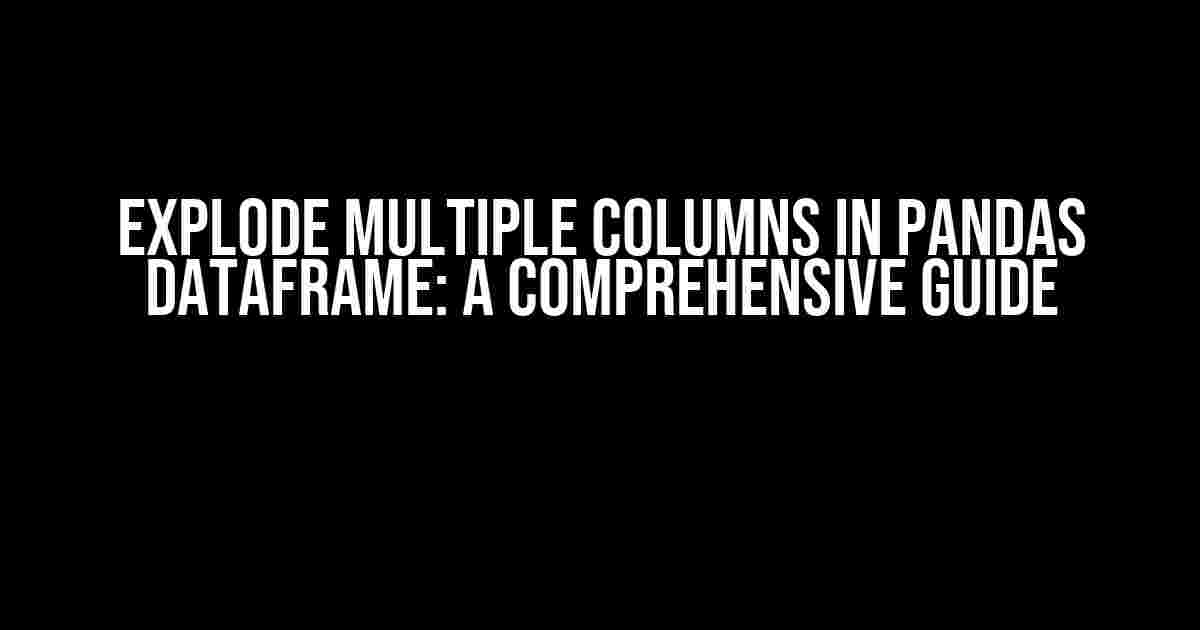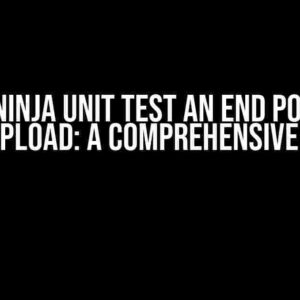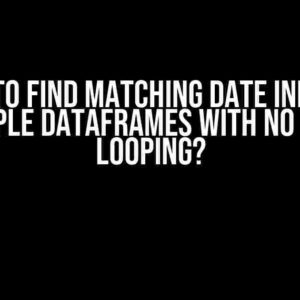Working with pandas DataFrames can be a breeze, but sometimes you need to perform complex operations to get the desired output. One such operation is exploding multiple columns in a pandas DataFrame. In this article, we’ll dive deep into the world of pandas and explore how to explode multiple columns in a pandas DataFrame with ease.
What is Exploding in Pandas?
Before we dive into exploding multiple columns, let’s quickly understand what exploding means in pandas. Exploding, in the context of pandas, refers to transforming a single column containing lists or dictionaries into multiple rows, where each row represents an individual element from the original list or dictionary.
For example, if you have a column containing lists of names, exploding that column would create separate rows for each name in the list.
Why Do We Need to Explode Multiple Columns?
Exploding multiple columns becomes necessary when you’re working with data that has nested structures, such as lists or dictionaries, in multiple columns. This could be due to various reasons, including:
- Data being imported from external sources, like APIs or JSON files
- Data being generated from complex calculations or simulations
- Data being stored in a denormalized format for easier querying
By exploding multiple columns, you can:
- Flatten the data structure for easier analysis and visualization
- Improve data integrity by reducing data redundancy
- Enhance data querying and filtering capabilities
Exploding Single Columns in Pandas
Before we move on to exploding multiple columns, let’s quickly cover how to explode a single column in pandas.
Suppose we have a DataFrame `df` with a column `colors` containing lists of colors:
import pandas as pd
data = {'colors': [['red', 'blue'], ['green', 'yellow'], ['purple', 'orange']]}
df = pd.DataFrame(data)
print(df)
| colors | |
|---|---|
| 0 | [red, blue] |
| 1 | [green, yellow] |
| 2 | [purple, orange] |
To explode the `colors` column, we can use the `explode()` function:
df_exploded = df.explode('colors')
print(df_exploded)
| colors | |
|---|---|
| 0 | red |
| 0 | blue |
| 1 | green |
| 1 | yellow |
| 2 | purple |
| 2 | orange |
Exploding Multiple Columns in Pandas
Now that we’ve covered exploding single columns, let’s move on to the main event: exploding multiple columns in pandas.
Suppose we have a DataFrame `df` with two columns `colors` and `shapes`, both containing lists:
data = {'colors': [['red', 'blue'], ['green', 'yellow'], ['purple', 'orange']],
'shapes': [['circle', 'square'], ['triangle', 'rectangle'], ['pentagon', 'hexagon']]}
df = pd.DataFrame(data)
print(df)
| colors | shapes | |
|---|---|---|
| 0 | [red, blue] | [circle, square] |
| 1 | [green, yellow] | [triangle, rectangle] |
| 2 | [purple, orange] | [pentagon, hexagon] |
To explode both columns, we can use the `explode()` function with a list of column names:
df_exploded = df.apply(pd.Series.explode).reset_index(drop=True)
print(df_exploded)
| colors | shapes | |
|---|---|---|
| 0 | red | circle |
| 1 | red | square |
| 2 | blue | circle |
| 3 | blue | square |
| 4 | green | triangle |
| 5 | green | rectangle |
| 6 | yellow | triangle |
| 7 | yellow | rectangle |
| 8 | purple | pentagon |
| 9 | purple | hexagon |
| 10 | orange | pentagon |
| 11 | orange | hexagon |
Exploding Multiple Columns with Different Lengths
In some cases, you might have multiple columns with varying lengths. For example:
data = {'colors': [['red', 'blue', 'green'], ['yellow', 'orange'], ['purple']],
'shapes': [['circle', 'square'], ['triangle', 'rectangle'], ['pentagon']]}
df = pd.DataFrame(data)
print(df)
| colors | shapes | |
|---|---|---|
| 0 | [red, blue, green] | [circle, square] |
| 1 | [yellow, orange] | [triangle, rectangle] |
| 2 | [purple] | [pentagon] |
To explode both columns, we can use the same approach as before:
df_exploded = df.apply(pd.Series.explode).reset_index(drop=True)
print(df_exploded)
| colors | shapes | |
|---|---|---|
| 0 | red | circle |
| 1 | red | square |
| 2 | blue | circle |
| 3 | blue | square |
| 4 | green | circle |
| 5 |