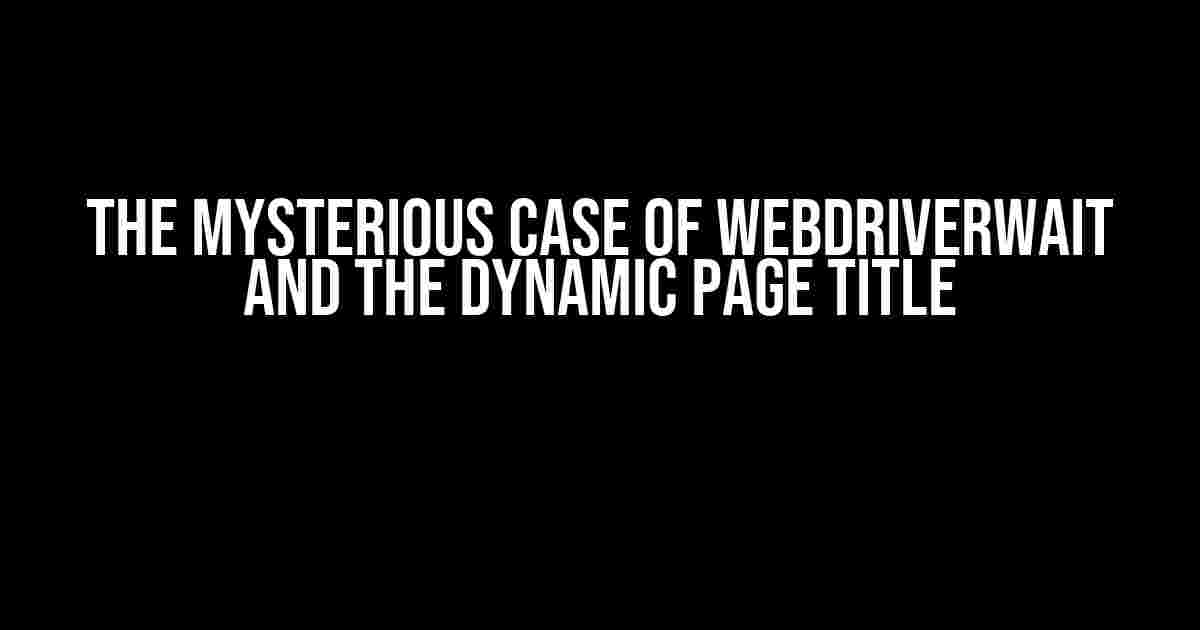Are you tired of dealing with those pesky page titles that seem to change right before your eyes? You’re not alone! Many of us have struggled with WebDriver’s inability to capture the final page title, only to find that it’s been changed by some JavaScript magic after the page has loaded. Fear not, dear reader, for we’re about to embark on a thrilling adventure to conquer this issue once and for all!
Understanding the Problem
The root of the issue lies in the way WebDriver interacts with web pages. When you navigate to a page using WebDriver, it will wait for the page to load before performing any actions. However, some web pages use JavaScript to modify their title after the initial load. This can happen in various ways, such as:
- Dynamic title updates based on user interactions (e.g., clicking a button)
- AJAX requests that update the title after the initial page load
- Third-party scripts that modify the title for tracking or analytics purposes
WebDriverWait, a powerful tool for handling dynamic page loads, can get stuck in an infinite loop if it’s waiting for a title that’s being constantly changed. This can lead to timeouts, incorrect test results, and a general sense of frustration.
Approach 1: Using Implicit Waits
One way to tackle this issue is by using implicit waits. Implicit waits tell WebDriver to wait for a certain amount of time (e.g., 10 seconds) before throwing a NoSuchElementException. You can set an implicit wait like this:
driver.manage().timeouts().implicitlyWait(10, TimeUnit.SECONDS);This approach can work, but it has its limitations. If the title takes longer than the specified time to update, you’ll get a timeout error. Moreover, implicit waits can slow down your test execution, as WebDriver will wait for the specified time even if the element is available sooner.
Approach 2: Using Explicit Waits with WebDriverWait
A more efficient approach is to use explicit waits with WebDriverWait. You can create a custom expected condition to wait for the title to stabilize. Here’s an example:
WebDriverWait wait = new WebDriverWait(driver, 10);
wait.until(new ExpectedCondition<Boolean>() {
@Override
public Boolean apply(WebDriver driver) {
String currentTitle = driver.getTitle();
try {
Thread.sleep(500); // wait for a short period to allow title to update
} catch (InterruptedException e) {
e.printStackTrace();
}
return currentTitle.equals(driver.getTitle());
}
});This code will wait for the title to remain unchanged for at least 500 milliseconds. If the title changes during this period, the wait will be extended until the title stabilizes.
Approach 3: Using a Custom Retry Mechanism
Sometimes, even explicit waits might not be enough. In such cases, you can create a custom retry mechanism to handle the dynamic title updates. Here’s an example:
public String getTitleWithRetries(WebDriver driver, int retries, int delay) {
for (int i = 0; i < retries; i++) {
String currentTitle = driver.getTitle();
try {
Thread.sleep(delay); // wait for a short period to allow title to update
} catch (InterruptedException e) {
e.printStackTrace();
}
if (currentTitle.equals(driver.getTitle())) {
return currentTitle;
}
}
throw new TimeoutException("Title did not stabilize after " + retries + " retries");
}This method will retry getting the title up to a specified number of times, with a short delay between each attempt. If the title stabilizes, it will be returned; otherwise, a TimeoutException will be thrown.
Common Pitfalls and Troubleshooting
When working with WebDriver and dynamic page titles, it's essential to be aware of common pitfalls and know how to troubleshoot them:
- Flickering titles**: If the title changes rapidly, it may cause WebDriver to get stuck in an infinite loop. In such cases, increase the delay between retries or use a more advanced retry mechanism.
- Slow page loads**: If the page takes a long time to load, WebDriver may timeout before the title has a chance to stabilize. Consider increasing the implicit wait or using a more efficient page load strategy.
- Intermittent failures**: If your tests are failing intermittently, it may be due to timing issues or non-deterministic title updates. Try increasing the retries or using a more robust retry mechanism.
Best Practices and Conclusion
When dealing with dynamic page titles, remember to:
- Use explicit waits with WebDriverWait or a custom retry mechanism to handle title updates.
- Avoid using implicit waits, as they can slow down your test execution.
- Be mindful of flickering titles and slow page loads, and adjust your retry mechanism accordingly.
- Test your code thoroughly to ensure it's robust and reliable.
In conclusion, WebDriver's inability to capture dynamic page titles can be a challenge, but with the right approach, you can conquer it! By understanding the problem, using explicit waits, and employing custom retry mechanisms, you'll be well on your way to writing reliable and efficient tests. Happy testing!
Additional Resources
For further reading and exploration:
- Selenium Documentation: Waits
- Selenium Wiki: Implicit Waits
- Testim Blog: Using Selenium to Wait for Page Load
| Approach | Advantages | Disadvantages |
|---|---|---|
| - Easy to implement - Can be used for any element |
- Can slow down test execution - May not work for rapidly changing titles |
|
| Explicit Waits with WebDriverWait | - More efficient than implicit waits - Can be customized for specific use cases |
- Requires more code and complexity - May not work for extremely dynamic titles |
| Custom Retry Mechanism | - Can handle extremely dynamic titles - Provides more flexibility and control |
- Requires more code and complexity - May be overkill for simple use cases |
Remember, the key to success lies in understanding the problem, choosing the right approach, and being mindful of common pitfalls. Happy testing, and may the odds be ever in your favor!
Frequently Asked Question
Get the scoop on WebDriverWait and those pesky title changes!
Why is WebDriverWait getting the initial title, but then the title changes after the page has loaded?
This is because WebDriverWait is doing its job a bit too well! It's waiting for the initial page load, but then JavaScript or some other script kicks in and changes the title. You can try using a more specific expected condition, like `visibilityOfElement Located` or `textToBePresentInElement`, to wait for the final title to appear.
How can I make WebDriverWait wait for the final title to appear?
You can use the `titleContains` or `titleIs` expected conditions, and set a longer timeout to give the page enough time to finish loading. Alternatively, you can use a more specific expected condition that waits for a specific element to appear or a specific text to be present on the page.
What if I'm using a JavaScript-heavy website and the title changes dynamically?
In that case, you might need to get a bit more creative! You can try using a JavaScript executor to get the final title after the page has finished loading. Alternatively, you can use a more specific expected condition that waits for a specific element to appear or a specific text to be present on the page.
Can I use Thread.sleep to wait for the title to change?
Please don't! Thread.sleep is a bad practice and can lead to flaky tests. Instead, use an expected condition to wait for the title to change. This way, you'll get a more reliable and efficient test.
How do I know when the page has finished loading and the title has changed?
You can use the browser's dev tools to inspect the network requests and see when the page has finished loading. Alternatively, you can use an expected condition that waits for a specific element to appear or a specific text to be present on the page, which can indicate that the page has finished loading and the title has changed.