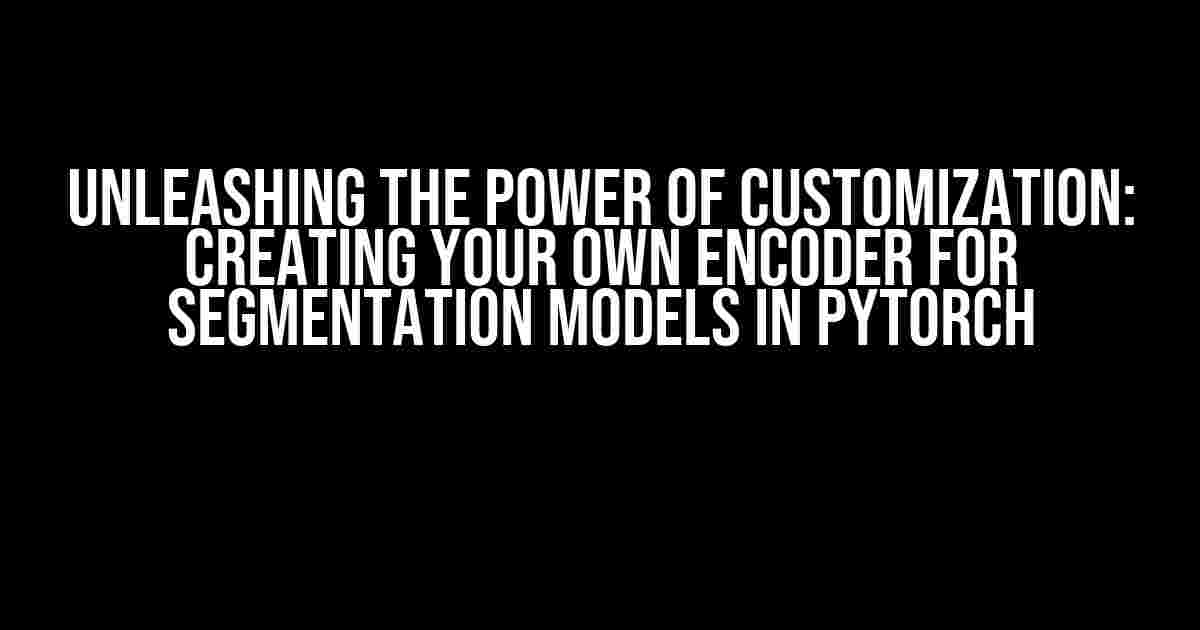In the realm of deep learning, segmentation models have become a cornerstone for various applications, including medical imaging, autonomous driving, and satellite imagery. However, the success of these models heavily relies on the quality of the encoder, which is responsible for extracting meaningful features from the input data. In this article, we’ll embark on an exciting journey to create our own custom encoder for segmentation models in PyTorch, giving you the ultimate flexibility and control over your model’s architecture.
Why Create a Custom Encoder?
Before we dive into the nitty-gritty of creating a custom encoder, let’s discuss why this is essential. Pre-trained encoders, such as ResNet or VGG, are fantastic, but they have limitations:
- Fixed architecture**: Pre-trained encoders have a fixed architecture, which might not be optimal for your specific task or dataset.
- Limited customization**: You’re restricted to the pre-defined layers and hyperparameters, making it challenging to adapt to unique requirements.
- Suboptimal performance**: A pre-trained encoder might not perform optimally on your dataset, leading to subpar results.
By creating a custom encoder, you can:
- Tailor the architecture**: Design an encoder that perfectly suits your task, dataset, and performance goals.
- Experiment with new ideas**: Try novel layer combinations, activation functions, or normalization techniques to improve performance.
- Optimize for resource efficiency**: Craft an encoder that balances performance with computational resources, perfect for deployment on edge devices or mobile platforms.
Understanding the Basics of Encoders in PyTorch
Before we create a custom encoder, let’s quickly review the fundamentals of encoders in PyTorch:
An encoder typically consists of a series of convolutional layers, followed by a max-pooling layer to reduce spatial dimensions. This sequence of layers is repeated multiple times, gradually decreasing the spatial dimensions and increasing the number of channels.
import torch
import torch.nn as nn
class Encoder(nn.Module):
def __init__(self):
super(Encoder, self).__init__()
self.conv1 = nn.Conv2d(1, 64, kernel_size=3)
self.conv2 = nn.Conv2d(64, 64, kernel_size=3)
self.max_pool = nn.MaxPool2d(2, 2)
def forward(self, x):
x = torch.relu(self.conv1(x))
x = self.max_pool(x)
x = torch.relu(self.conv2(x))
x = self.max_pool(x)
return x
Designing a Custom Encoder for Segmentation Models
Now, let’s create a custom encoder tailored for segmentation models. We’ll focus on a UNet-like architecture, which has proven effective in various segmentation tasks.
Architecture Overview
Our custom encoder will consist of the following components:
- Contracting path**: A series of convolutional layers with max-pooling, reducing spatial dimensions and increasing channels.
- Expanding path**: A series of upsampling layers, followed by convolutional layers, restoring spatial dimensions and reducing channels.
- Skip connections**: Connections between the contracting and expanding paths, preserving spatial information.
PyTorch Implementation
Here’s the PyTorch implementation of our custom encoder:
import torch
import torch.nn as nn
class CustomEncoder(nn.Module):
def __init__(self, in_channels, out_channels):
super(CustomEncoder, self).__init__()
self.contracting_path = nn.ModuleList()
self.expanding_path = nn.ModuleList()
# Contracting path
for i in range(4):
if i == 0:
self.contracting_path.append(self.conv_block(in_channels, 64))
else:
self.contracting_path.append(self.conv_block(64, 64))
# Expanding path
for i in range(4):
if i == 0:
self.expanding_path.append(self.conv_block(128, 64))
elif i == 3:
self.expanding_path.append(self.conv_block(64, out_channels))
else:
self.expanding_path.append(self.conv_block(64, 64))
def conv_block(self, in_channels, out_channels):
return nn.Sequential(
nn.Conv2d(in_channels, out_channels, kernel_size=3),
nn.ReLU(),
nn.Conv2d(out_channels, out_channels, kernel_size=3),
nn.ReLU()
)
def forward(self, x):
skips = []
for i, layer in enumerate(self.contracting_path):
x = layer(x)
if i != 3:
skips.append(x)
x = nn.MaxPool2d(2, 2)(x)
for i, layer in enumerate(self.expanding_path):
if i != 0:
x = nn.Upsample(scale_factor=2, mode='bilinear')(x)
x = torch.cat((x, skips[3 - i]), dim=1)
x = layer(x)
return x
Training and Evaluating the Custom Encoder
Now that we have our custom encoder, it’s time to train and evaluate it. We’ll use the Cityscapes dataset for our segmentation task.
Data Preparation
Load the Cityscapes dataset and prepare it for training:
import torchvision import torchvision.transforms as transforms transform = transforms.Compose([transforms.ToTensor(), transforms.Normalize(mean=[0.485, 0.456, 0.406], std=[0.229, 0.224, 0.225])]) train_dataset = torchvision.datasets.Cityscapes(root='./data', split='train', mode='fine', target_type='instance', transform=transform) val_dataset = torchvision.datasets.Cityscapes(root='./data', split='val', mode='fine', target_type='instance', transform=transform)
Model Definition and Training
Define the segmentation model using our custom encoder and train it:
import torch.optim as optim
class SegmentationModel(nn.Module):
def __init__(self, encoder, num_classes):
super(SegmentationModel, self).__init__()
self.encoder = encoder
self.decoder = nn.Conv2d(64, num_classes, kernel_size=1)
def forward(self, x):
x = self.encoder(x)
x = self.decoder(x)
return x
model = SegmentationModel(CustomEncoder(3, 64), 19)
criterion = nn.CrossEntropyLoss()
optimizer = optim.Adam(model.parameters(), lr=0.001)
for epoch in range(10):
for i, (x, y) in enumerate(train_loader):
x, y = x.to(device), y.to(device)
optimizer.zero_grad()
outputs = model(x)
loss = criterion(outputs, y)
loss.backward()
optimizer.step()
print(f'Epoch {epoch+1}, Iteration {i+1}, Loss: {loss.item()}')
Evaluation
Evaluate the model on the validation set:
model.eval()
total_correct = 0
with torch.no_grad():
for i, (x, y) in enumerate(val_loader):
x, y = x.to(device), y.to(device)
outputs = model(x)
_, predicted = torch.max(outputs, 1)
total_correct += (predicted == y).sum().item()
accuracy = total_correct / len(val_dataset)
print(f'Validation Accuracy: {accuracy:.4f}')
Conclusion
Creating a custom encoder for segmentation models in PyTorch gives you the flexibility to design an architecture tailored to your specific task and dataset. By following this guide, you’ve learned how to:
- Understand the basics of encoders in PyTorch
- Design a custom encoder for segmentation models
- Implement the custom encoder in PyTorch
- Train and evaluate the custom encoder
With this newfound knowledge, you can experiment with different encoder architectures, incorporating novel ideas and techniques to push the boundaries of segmentation model performance.
Remember, the key to success lies in understanding the intricacies of your dataset and task, and designing an encoder that perfectly complements these requirements. Happy experimenting!
Frequently Asked Question
Get ready to dive into the world of creating your own encoder for segmentation models in PyTorch!
What is the purpose of creating a custom encoder for segmentation models in PyTorch?
Creating a custom encoder for segmentation models in PyTorch allows you to tailor the model to your specific use case, leveraging domain-specific knowledge and improving performance on your dataset. This can be particularly useful when working with unique image modalities, resolution, or feature sets that may not be well-represented by pre-trained models.
What are the key components to consider when designing a custom encoder for segmentation models in PyTorch?
When designing a custom encoder, you should consider the architecture, the number and type of layers, the activation functions, and the normalization techniques used. Additionally, you should think about the input size, the number of channels, and the output stride of the encoder, as these can impact the model’s performance and efficiency.
How do I implement a custom encoder in PyTorch, and what are some best practices to keep in mind?
To implement a custom encoder in PyTorch, you can subclass the nn.Module class and define the forward method. It’s essential to follow best practices such as using PyTorch’s built-in layers and functions, utilizing the nn.Sequential API, and leveraging the power of PyTorch’s Autograd system. Additionally, make sure to test and validate your custom encoder thoroughly to ensure it’s working as expected.
Can I use pre-trained models as a starting point for my custom encoder, and how do I fine-tune them?
Yes, you can use pre-trained models as a starting point for your custom encoder! This is known as transfer learning. You can load a pre-trained model and fine-tune it by adjusting the weights of the encoder using backpropagation, or even freeze certain layers and add new ones on top. This can save you time and computational resources while still leveraging the knowledge captured by the pre-trained model.
How can I evaluate the performance of my custom encoder for segmentation models in PyTorch?
To evaluate the performance of your custom encoder, you can use metrics such as mIoU (mean Intersection over Union), pixel accuracy, and dice coefficient. Additionally, you can visualize the segmentation results using tools like matplotlib or seaborn to gain insights into the model’s performance. It’s also essential to use techniques like data augmentation, cross-validation, and hyperparameter tuning to ensure the robustness and generalizability of your model.